Someone asked me today on how to change the size of radio button's font. In this kind of situation, the first thing that comes to mind is to use the font resizing function for the cells. But, you can not use it to a form control like the radio button.
To change the font size of a form control, right click on the radio button and choose "Properties" in the pop-up menu that appears. The properties window will be displayed as shown in the screen shot below:
Click the 3-dot button at the rightmost portion of the "Font" property. The font window will appear and therefore you can change the radio button's font. The font window looks like the following figure:
After choosing the size you desire, click the "Ok" button.
You're done.
Scenario:
You have a spreadsheet that has amount in US Dollar and you need to convert it to other currency. The conversion should be done automatically whenever the workbook is open. The currency rate should be based on the latest conversion rate. As an example, let's say the conversion would be from US Dollar to Singaporean Dollar. How can we do this?
Solution:
In this situation, we are going to use a web query to capture the current currency rate in the Internet and the "open event" whenever the spreadsheet is open. In this case, we will use the Yahoo Finance Currency Conversion Calculator to provide us the most updated rate that we need.
Here are the step-by-step instructions on how to go about it:
1.) Create a new workbook and rename the first worksheet as "Amount". Rename the second as "Currency Rate".
2.) Open your browser and go to Yahoo Finance Currency Conversion Calculator by clicking this: http://finance.yahoo.com/currency
3.) In the "Currency Converter", Put 1 in the TextBox, then choose "US Dollar" in the first dropdown list and Singapore Dollar in the second one as shown in the figure below:
4.) Click the "Convert" button. Yahoo will display the currency conversion rate of the current date as shown below:
5.) Copy the URL: http://finance.yahoo.com/currency/convert?amt=1&from=USD&to=SGD&submit=Convert
6.) Going back to Excel, click the "Currency Rate" worksheet tab and place Cell A1 as the active cell. In the menu, click Data>Import External Data>New Web Query. The Excel Web Query will appear and in the "Address" field, put (paste) the URL that you just copied and click the "Go" button. See the screen shot below to know how it looks: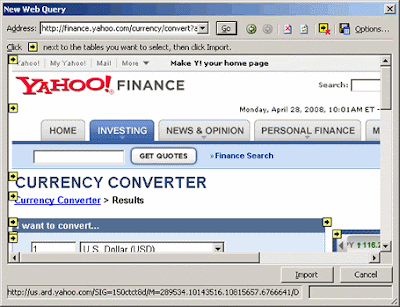
7.) Scroll down the window at the portion where you can see the actual conversion rate of USD to SGD. At the left side of it, you will see a small yellow square with an arrow inside pointing to the right. Click on that yellow square and it will change to green color and the arrow will be changed to a check mark as shown in the figure below:
8.) Click the "Import" button. The "Import Data" window will be displayed as shown below and then click the "Ok" button.
9.) The conversion table is now in Excel. Cell E3 has the rate from USD to SGD. Cell C3 has the date of the rate. Click now the "Amount" tab in Excel and put the following in the indicated cells:
- At Cell A1, write "USD Amount"
- At Cell B1, write "SGD Amount"
- At B2, put the following formula "=A2*'Currency Rate'!E3"
- A2 will have the USD Dollar amount to be converted. Initially, let's put 100 dollar in it.
Private Sub Workbook_Open()
Sheets("Currency Rate").Select
Selection.QueryTable.Refresh BackgroundQuery:=False
Sheets("Amount").Select
End Sub
That's all it takes to do it. Whenever you open up the Excel file, it will automatically update the currency rate and eventually the Singapore Dollar amount in Cell B2 in worksheet "Amount".
Now that you know this and by using your imagination, you can play around with it and make something useful out of it. You can apply the technique to your financial or business calculation.
I am a little bit off topic with this one but if someone in my office is having this kind of problem then most likely some of the million of users of MS Word around the world are also searching for a way to solve it.
Here’s the scenario:
You have many pages, let’s say 30, of enumerated items using “Bullets and Numbering” function of Word having two or more sub-bullets in each bulleted items and you want to change the Tab spacing of one of the particular level of all the bulleted items. If you select each and adjust the spacing one by one, that is a tedious task to do, will take you forever to finish and will probably cause you to make your hands to have carpal tunnel syndrome.
Solution:
Right click on the items and choose ‘Select Text with similar formatting’. It will highlight them all and you can change the entire tab spacing of items with same formatting at one time.
Sometimes in your business application programming using VBA, you'll find yourself in a situation wherein you need to rename a file. Macro Recording at this point will not be helpful as you cannot do the renaming in Excel interactivity. Here are two ways of doing it at a VBA level:
Sub DoRename()
Name "c:\test.xls" As "c:\test2.xls"
End Sub
Another way of doing it is by using the CreateObject function:
Dim fso As Object
Set fso = CreateObject("Scripting.FileSystemOb
fso.MoveFile "c:\test.xls", "c:\test2.xls"
Set fso = Nothing
Another function of this two routines is that it can be used to move a file from folder to another. Here are examples:
Sub DoMove()
Name "c:\folder1\test.xls" As "c:\folder2\test.xls"
End Sub
Moving a file using CreateObject function:
Dim fso As Object
Set fso = CreateObject("Scripting.FileSystemOb
fso.MoveFile "c:\folder1\test.xls", "c:\folder2\test.xls"
Set fso = Nothing
A few days ago, somebody asked me how to limit the scrolling of a worksheet as soon as he opened his workbook file. He intended to make the first sheet as a Title Page so he should find a way to do it. At first, I thought it was just a simple Excel "setup" workaround at the Tools menu. But after a few minutes of looking around it, I didn't find a way to do the task (or maybe there was one but I didn't find it). So, I ended up making a simple Macro program at the workbook's "Open" event. Here's how I did it:
Private Sub Workbook_Open()
Sheets("Sheet1").ScrollArea = "a1:f10"
End Sub
The code limits the scrolling of the worksheet from cell A1 to F10 only.
Try it.